

Salesforce Multi-Language Translation -Translation Workbench
Learn to use Salesforce Translation Workbench for managing multi-language translations, customizing content for global users, and enhancing localization.
By Ashley Jacinth
Asst. Software Developer
Salesforce Multi-Language Translation - Translation Workbench
In today's globalized economy, companies are in need to engage with a wide range of linguistic consumers. One particularly powerful tool that helps organizations to manage the translations inside their Salesforce environment is the Salesforce Translation Workbench. This article gives a brief knowledge about the features and functionalities that make the Translation Workbench an indispensable component for maintaining a multilingual Salesforce configuration.
What is a Translation Workbench? - Overview
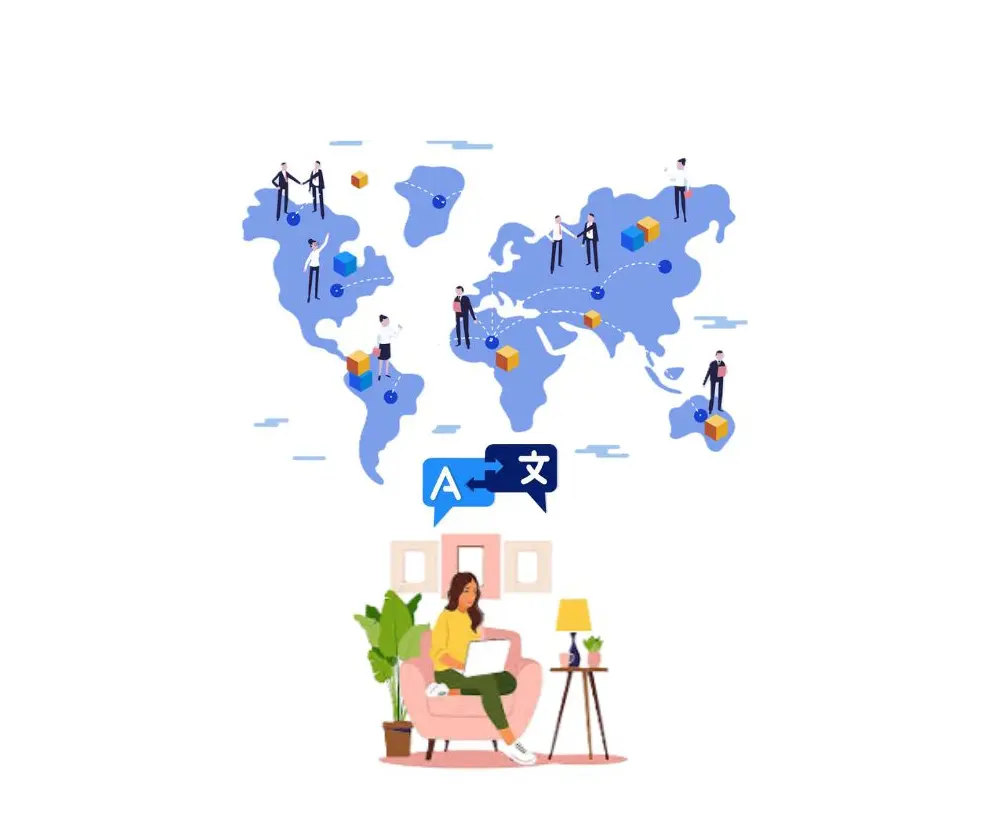
Salesforce Translation Workbench is a tool that helps you manage translations for your Salesforce organization. You can use it to handle things like translated labels and information in different languages. Start by selecting the languages you want to support, then assign translators for each language. This feature allows you to effortlessly handle translated content for any language supported by Salesforce. Translators can easily update translations directly within the Translation Workbench, and if needed, you can import a bunch of translations at once using translation files. Overall, it's a user-friendly solution for maintaining a multilingual Salesforce setup, ensuring a smooth experience for users in different languages.
Translation Language Settings: How to Enable / Disable Translation Workbench In Salesforce Org?
To Enable Translation Workbench & assign Translators
- Step 1: Navigate to the Setup menu.
- Step 2: Enter "Translation Workbench" in the Quick Find box, then select "Translation Language Settings.
- Step 3: Click on the "Enable" option.
- Step 4: Click "Add".
- Step 5: Choose the language from the dropdown, mark it as "Active," and save changes.
- Step 6: To assign translators for a specific language, start by selecting them from the Available List.
- Step 7: Click on the "Add" button once you've chosen the translators you need.
- Step 8: If you can't find a particular translator in the list, use the search box.
- Step 9: Enter relevant keywords into the search box and click on "Find" to locate the desired translator.
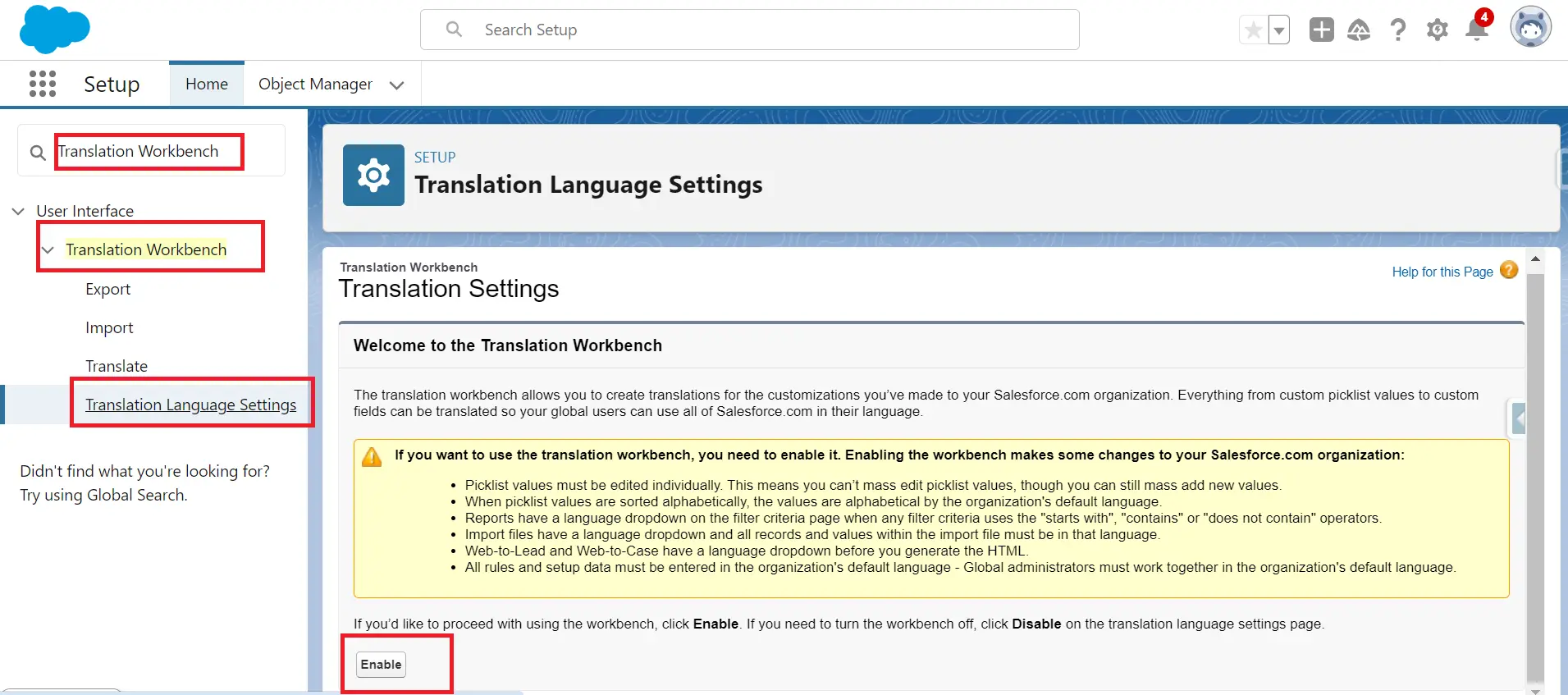
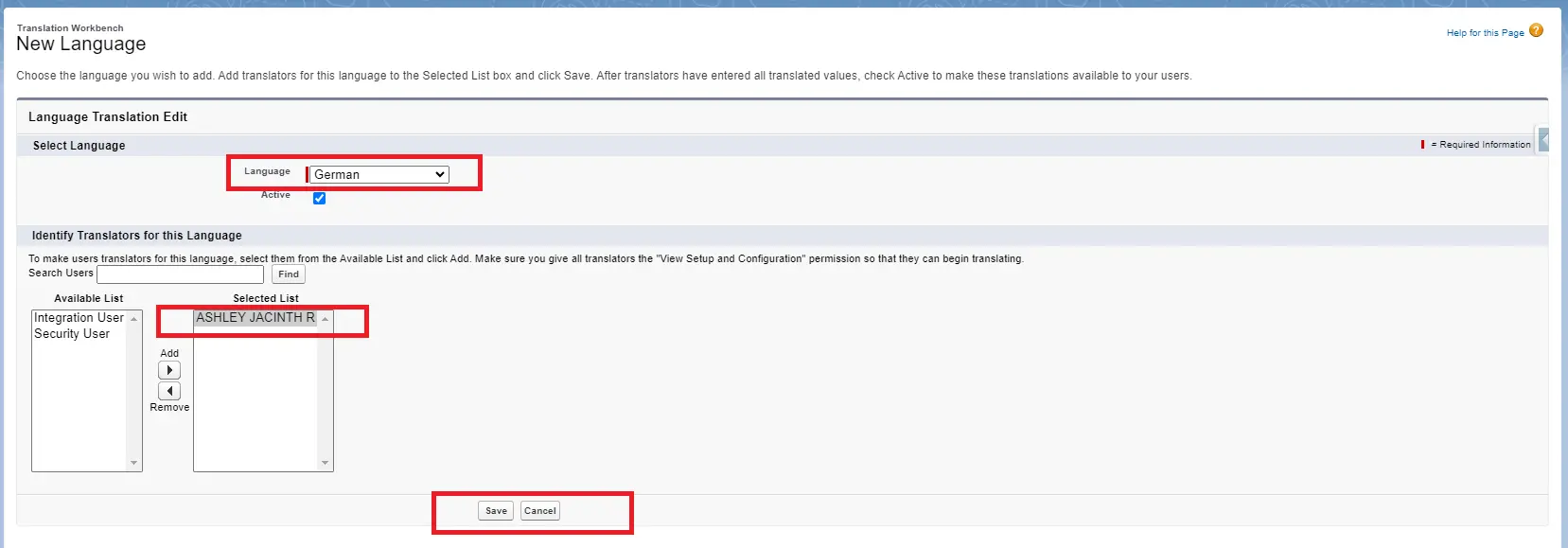
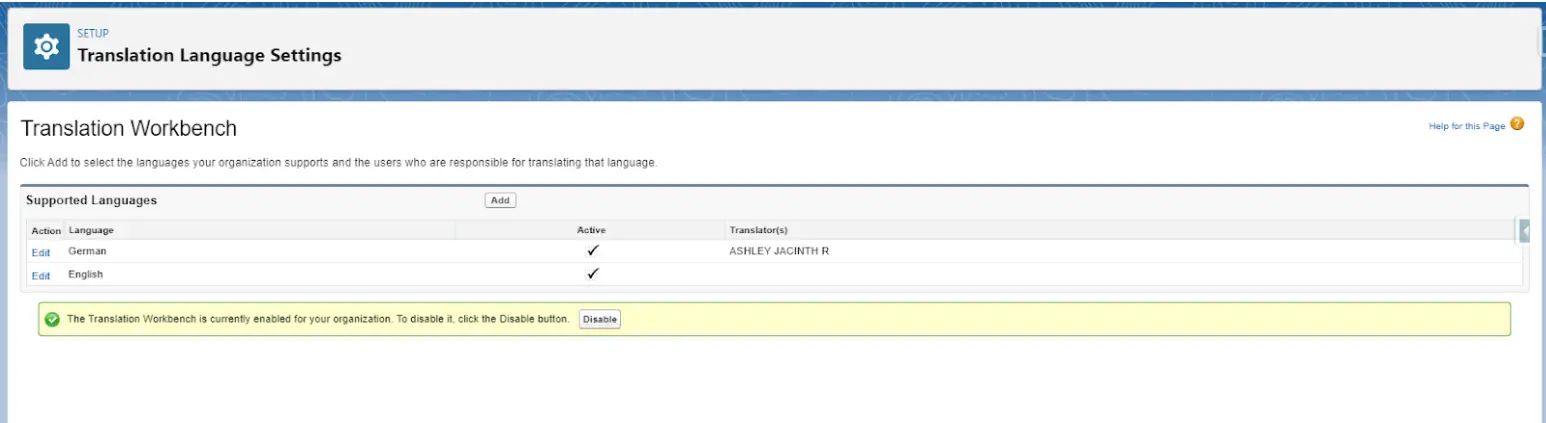
Add as many languages as needed.
To deactivate the Translation Workbench for all installed languages
- Step 1: Navigate to the Setup menu.
- Step 2: Enter "Translation Workbench" in the Quick Find box, then select "Translation Language Settings.
- Step 3:Click "Disable"
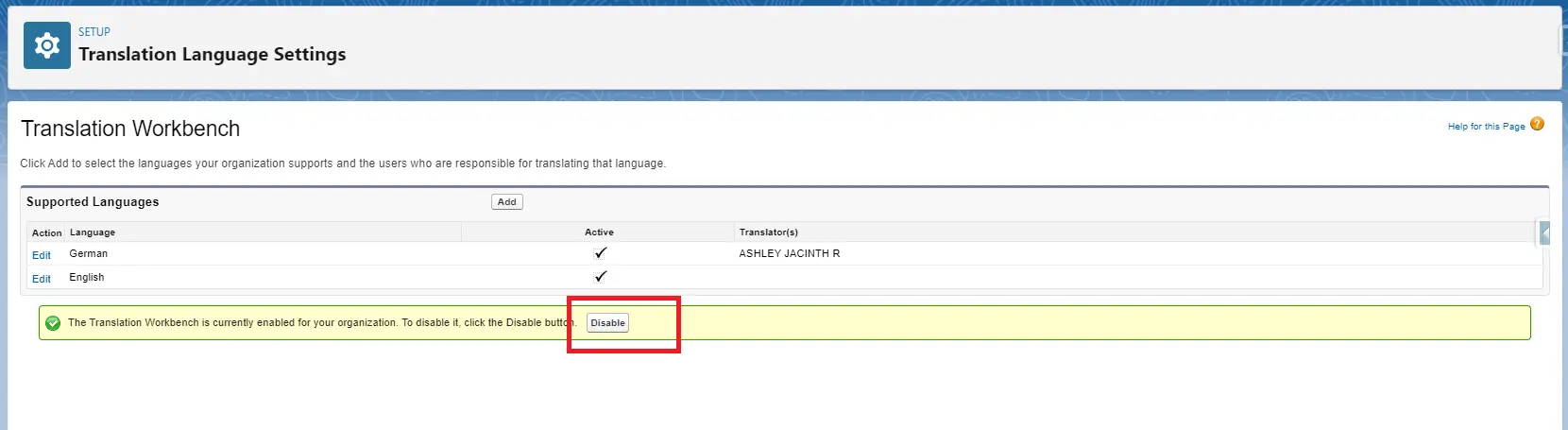
Components that can be translated through Translation Workbench
The Translation Workbench empowers administrators to translate all customizable aspects of Salesforce.
This encompasses Standard and custom picklist values
- Custom field labels.
- Custom help text.
- Standard and custom report type.
- Custom tab names and labels.
- Custom report names.
- Validation rules and error messages.
- Workflow rules and field updates.
- Approval processes and email templates.
- Custom objects and fields.
- Page layouts and related lists.
- Record types and page layouts.
- Custom buttons and links.
- Visualforce pages and Apex classes.
- Knowledge articles and categories.
Providing comprehensive language adaptation capabilities.
We have covered the initial setup and the components available for translation. In the next blog, we’ll look into configuring translation language settings. Translation Language Settings: Translate.