

Unlocking the Power of Salesforce Omni Studio
Discover the fundamentals of Salesforce Omni Studio, including its architecture, core components, and how it streamlines digital process automation.
By Mohanapriya Shanmugavel
Salesforce Developer
Salesforce Omni Studio
As we know, the main goal of Salesforce is low code. Omni Studio takes this to the next level. It is one of the easy-to-use tools that helps developers to build custom UI with no coding or minimal coding. It speeds up development and provides a better user experience.
What is Omni Studio?
Omni Studio is a tool within the salesforce that is designed to help business in creating interactive UI and guided experiences with few drags and drops. It contains the components like
- Flex cards - To display any data
- Omni Scripts - For guided flows
- Data Raptors & Integration Procedures - To get data from the server and process them.
Architecture of Omni Studio
The architecture of the omni studio has several layers that work together.
- Digital Experience
- Service Management
- Developer Experience
Each layer and its components have a specific role in the process of creating, managing and integrating business processes.
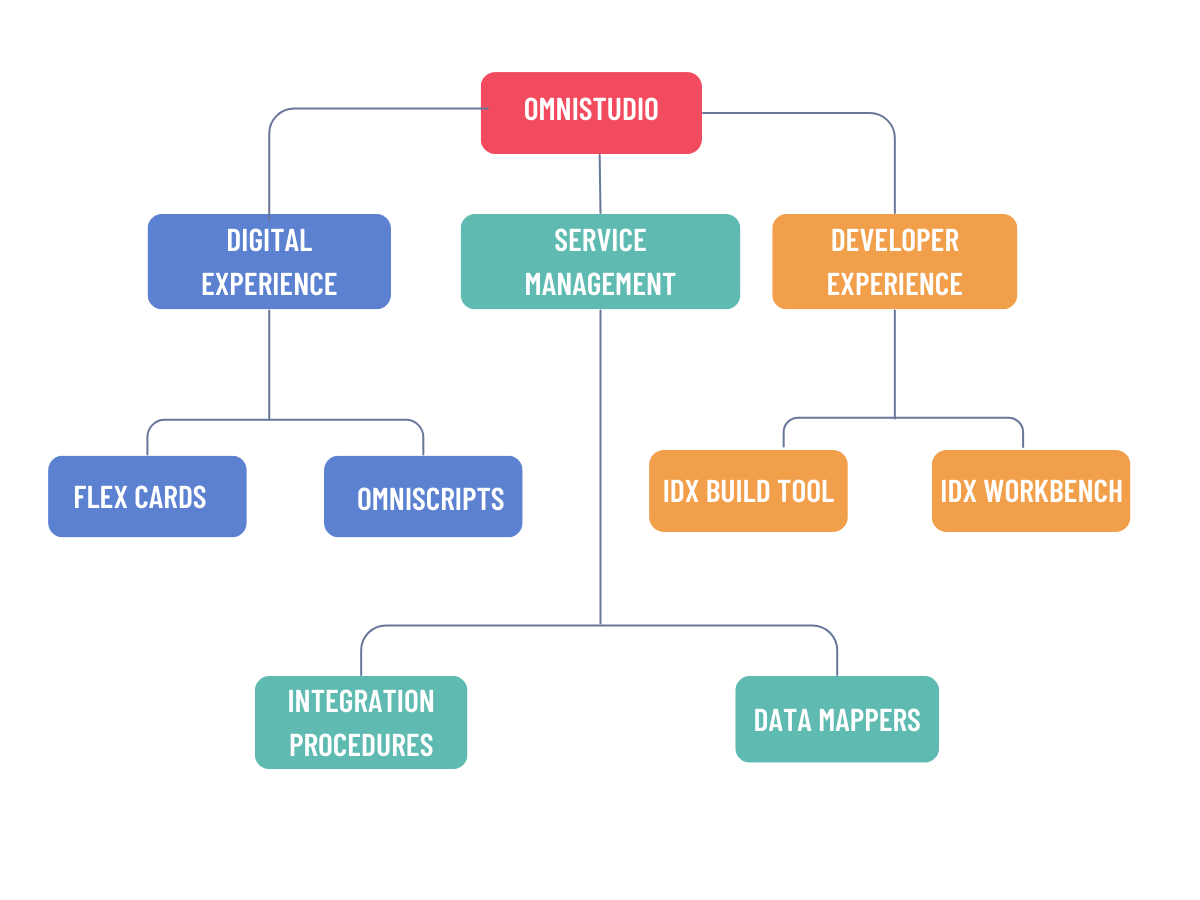
Here is an overview of each layer of omni studio,
Digital Experience
Digital Experience layer plays a crucial role in omni studio. It helps to create a smooth and interactive digital experience for users. This layer has two components,
- Flex cards
- Omni Scripts
Flex cards
This component is used to display any data to the user in an easy-to-read format. These are small re-usable components of the user interface that displays any kind of data that user wants. This will present the data in a more efficient and organized way like cards and allow the users to do any actions directly from the card.
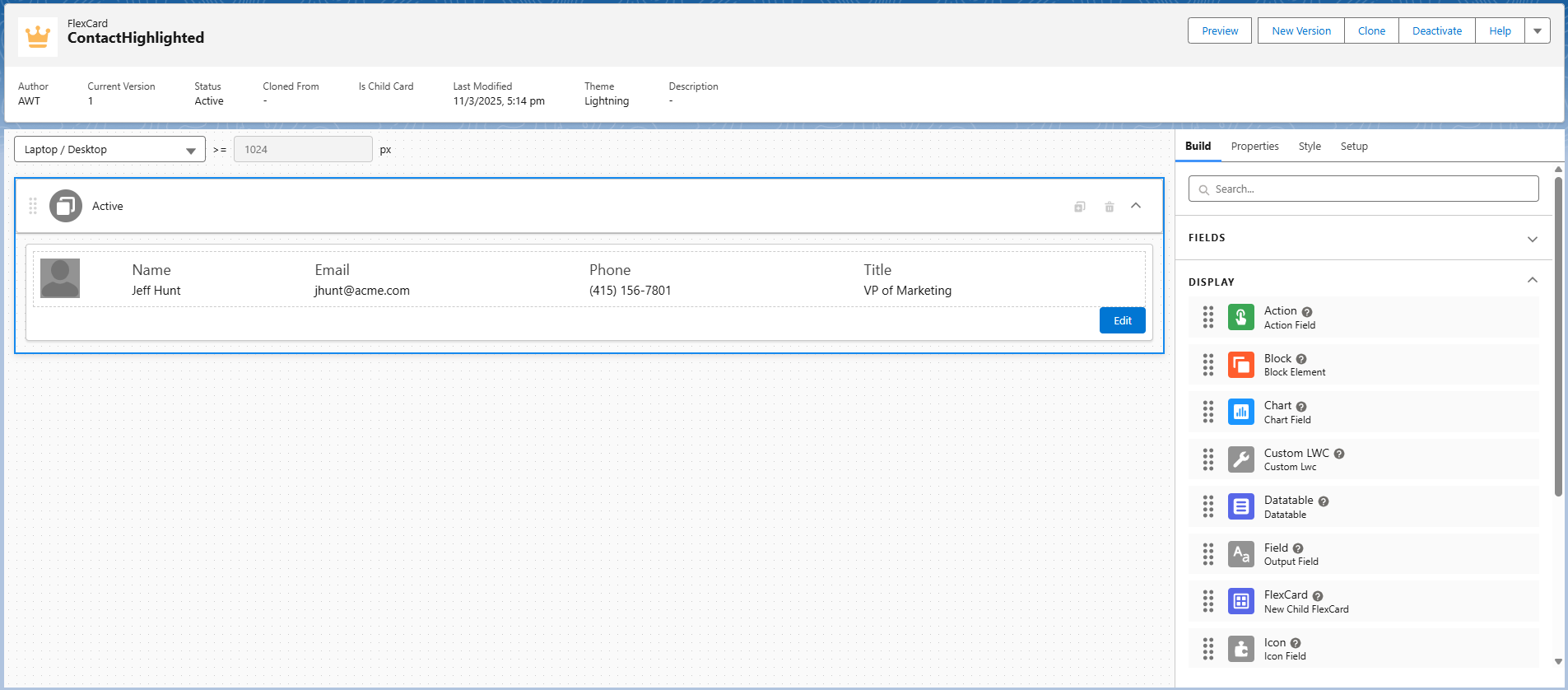
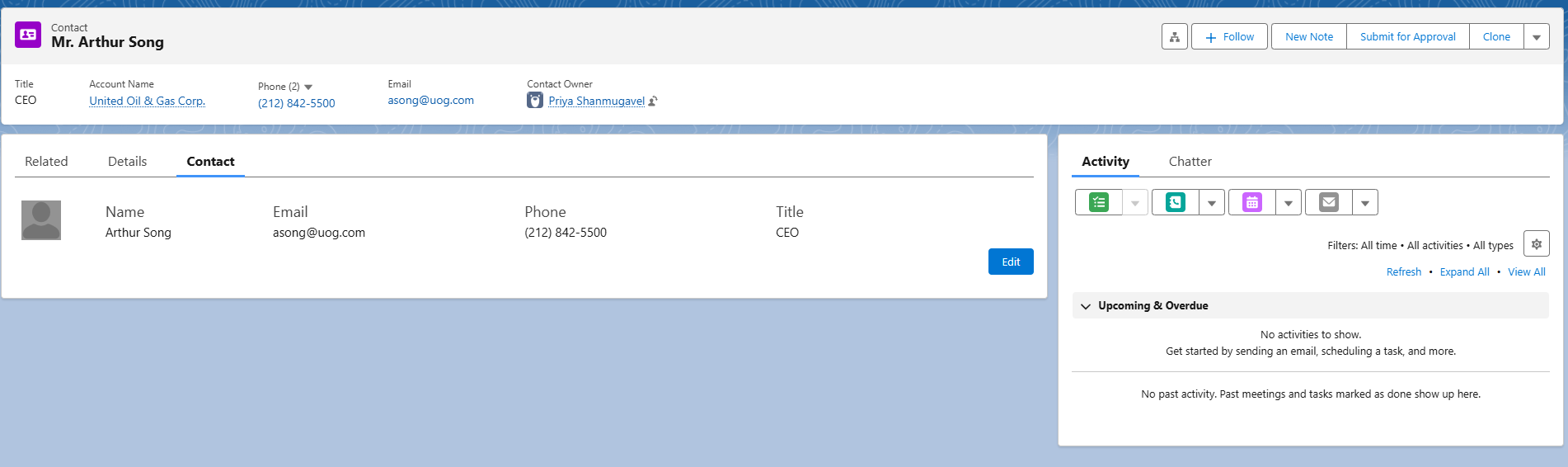
Omni Scripts
Omni Scripts are a guided path that goes through a step-by-step process like filling out a form in different pages. It takes inputs from users and perform complex process on UI level. This helps to create a smooth journey for the user by getting relevant data and showing the data only the user needs to see in each step.
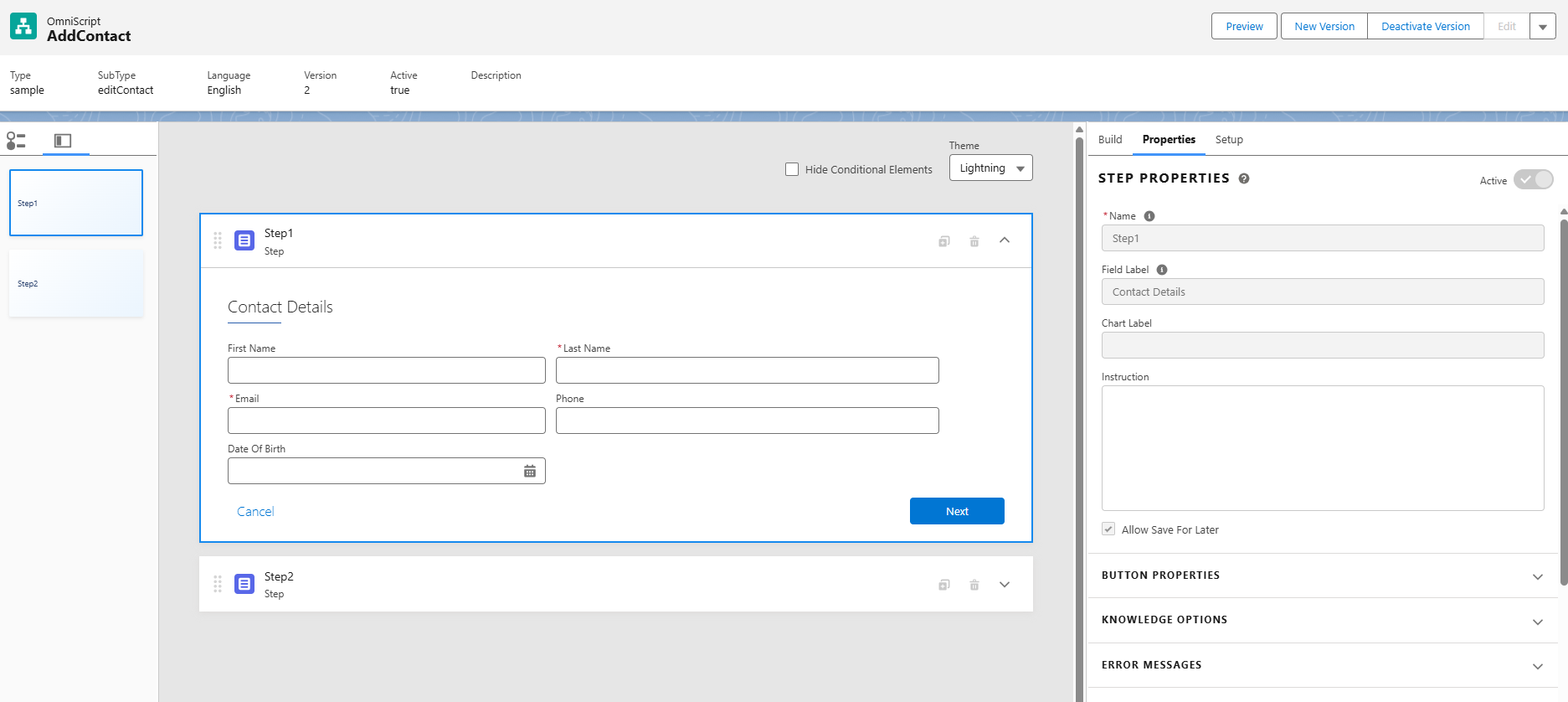
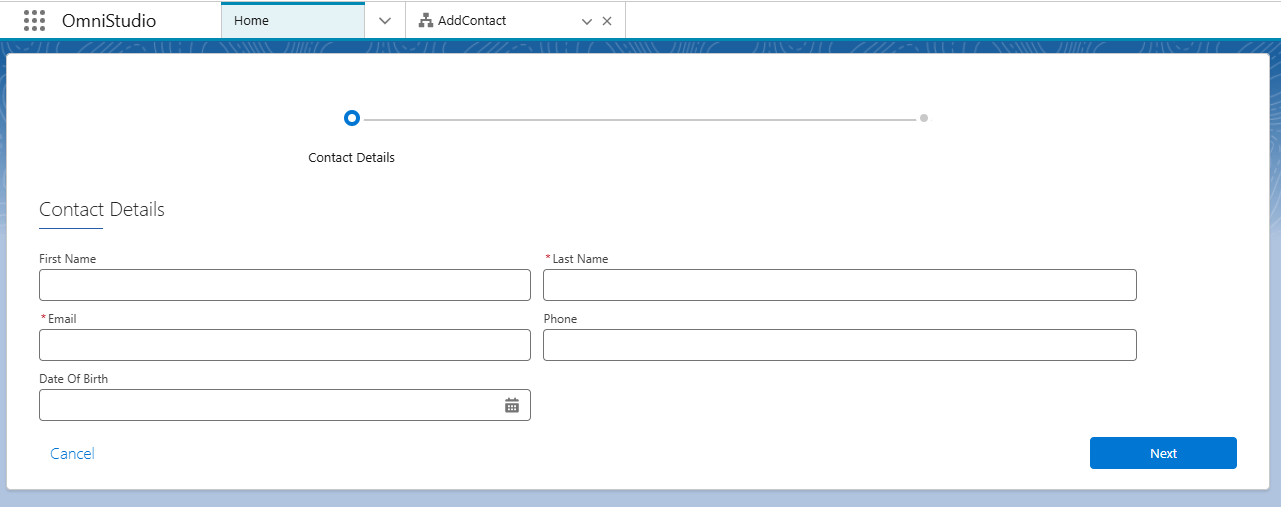
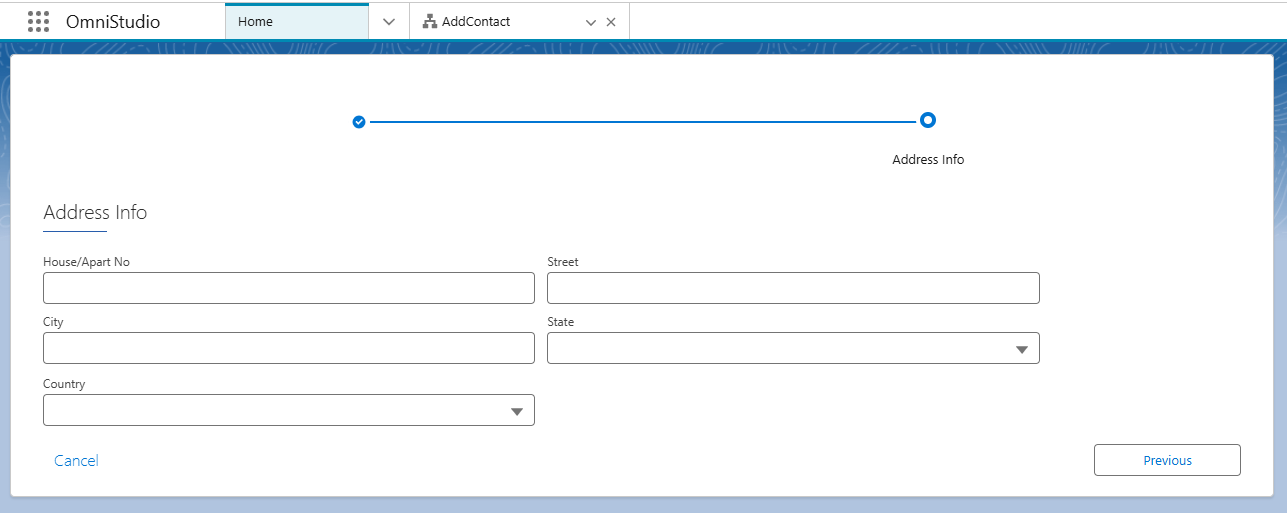
Service Management
This is the middle layer that connects the server data to the User Interface. It helps in back-end processes such as fetching the data you need from various internal or external systems, processing those data by handling the custom logics, doing calculations on the data, sending the processed data to the UI, etc. The Service Management layer will make sure that the correct data is available to the end user at the correct time. Below are the key components of Service Management Layer,
- Integration Procedure
- Data Mapper
Integration Procedure
Integration procedures used to gather data from different sources by calling external services, handling and organizing those data, doing any necessary calculations, applying any business logics and storing the data in Salesforce or sending those data to the front end.
Data Mappers/Data Raptors
Data Mappers are used to retrieve, transform and update the data. We can get the data, transform and map them between different format and structures. There are 4 types of data mappers,
- Turbo Extract
- Extract
- Transform
Load
Data Raptor Type
Primary Function
Example
Turbo Extract
Fast data retrieval with no transformation.
Retrieve account names for a dropdown menu.
Extract
Data retrieval with transformation capabilities.
Fetch case details and reformat the date field.
Transform
Reformat without Salesforce interaction.
Convert JSON data into XML for an external API.
Load
Save data into Salesforce objects.
Insert lead information into Salesforce.
So, How this Integration Procedures and Data Mappers will work together?
- You can create an Integration Procedure to call external API and get the data.
- Use Data Mapper to format and map the data according to the Salesforce object.
- Create or Update the Salesforce records.
Developer Experience
This is the last layer that contains the tools used to move or migrate the omni studio components from one org to another. Below are the tools that's been used in developer experience.
- IDX Build Tool - A command line tool that migrates the components between environments.
- IDX Workbench - A desktop application that allows users to easily migrate the components metadata from one org to another.
How do I choose between Screen Flow, Omni Studio and Lightning Web Component?
Now we got to know about Omni Studio and the architecture of this tool. You may have a question like how to choose one option from Screen flow, LWC and Omni Studio. Below are the right answers for your question.
Screen Flow
- Simple Process like when you need a basic form or any input screen and collect user input and create, update or delete records based on the input.
- When you have a process that requires no integration with external systems.
Omni Studio
- When you need to guide users through conditional step-by-step process.
- When you need to fetch, transform and display the data from multiple sources or external systems with minimal code.
- When you need to reuse the same process across orgs or applications.
Lightning Web Components
- When you need a completely custom UI.
- When the declarative tools like Omni Studio or Screen Flows did not meet your requirements.
- When you have a process that requires multiple APIs.
Conclusion
It sounds like we have covered an overview of one of the powerful tool in Salesforce which is Omni Studio and its architecture through this blog. Keep in touch we will deep dive into these features one by one in our upcoming blogs.