

Various Data Manipulation Tools Used in Salesforce
Explore how effectively data can be handling & manipulating in Salesforce by using various tools
By Sanjai Sasi Kumar
Asst. Software Developer
Various Data Manipulation Tools Used in Salesforce
In the modern business era, handling data in the right way makes a path to success. Data plays a more essential role in everyday business processes, including gathering, updating, preparing, and cleaning information. It may be customer details, product information, or company data itself that is the most important aspect of your business.
Salesforce is one of the largest sales and customer relationship management (CRM) platforms on the market and has free and paid solutions that can help organizations manage data.
When it comes to managing your data in Salesforce, there are several free tools that can make the process of retrieving, updating, and cleaning datasets much easier. The free tools can not only help you manage your data but can also help keep your data accurate, clean, and quick to access. Let's dive into explore about the tools.
What is Data Manipulation?
The term Data Manipulation refers to the modifying, changing, or transforming of data so that it is more meaningful, organized, or modified for specific purposes. In Salesforce, data manipulation refers to how data can be processed and organized and processes thousands of user records daily. The data that flows through Salesforce must be properly organized and manipulated to be suitable for automation and decision-making.
Key aspects of Data Manipulation
Transformation, cleaning, aggregation, filtering, sorting, and merging are the key aspects of data manipulation. In Salesforce, we are using some free tools to handle this process.
In this blog, we are going to see some of those tools.
1. Data Import Wizard
Data Import Wizard is a data manipulation tool available within Salesforce. The data import wizard is used to import external data into Salesforce. Under some limitations. By using Data import wizard, users can perform,
Add new Records.
Update existing Records.
Upsert Records.
By using Quick Find, users can access the Data Import Wizard inside the organization.
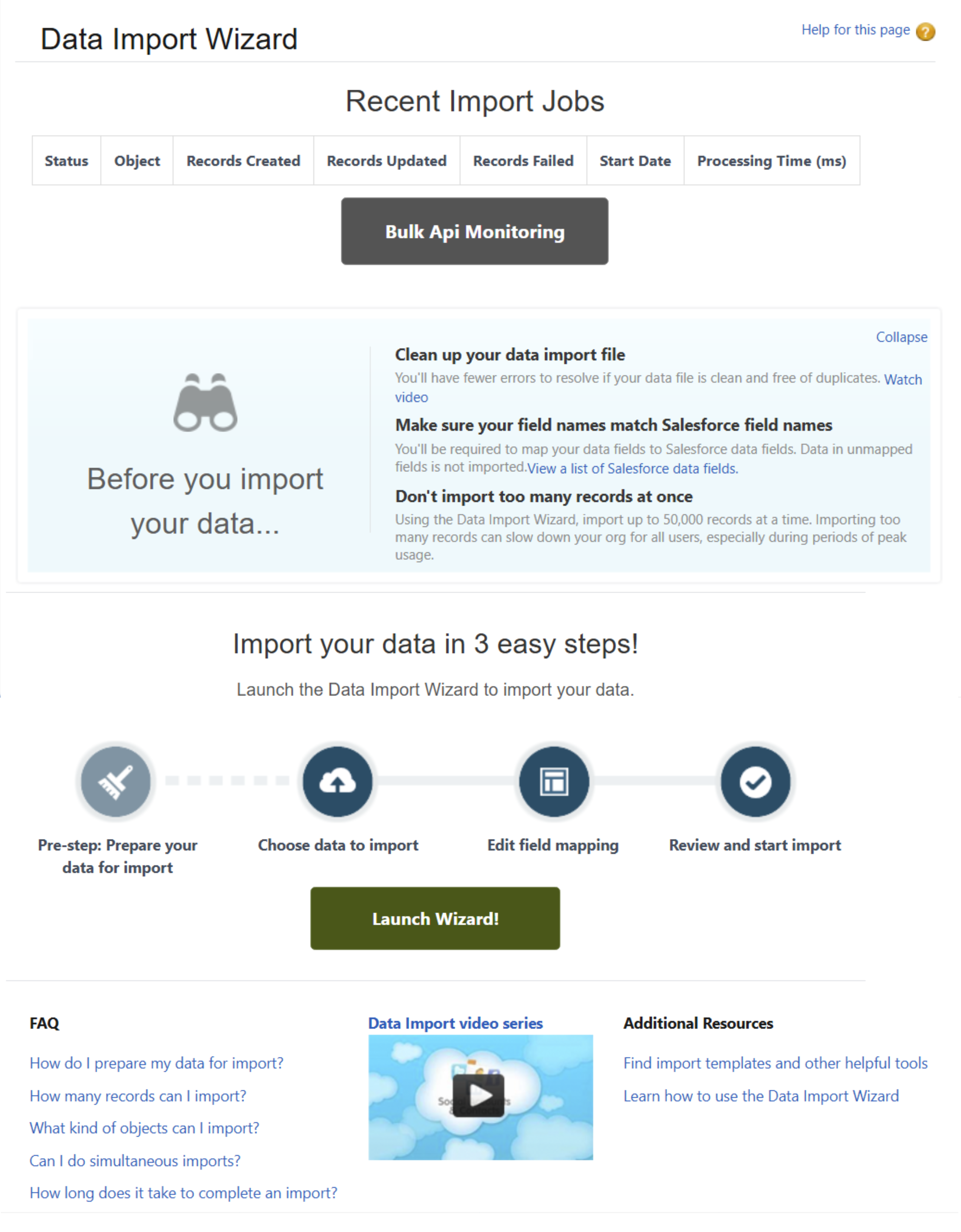
Advantages
Account - Contact Relationship only available in the Data import wizard.
Users can disable “Trigger workflow rules and processes for new and updated records.”
Assign all contacts to the campaign.
Users can use all custom objects here.
Disadvantages
You can import up to 50,000 records at a time.
It allows only 5 standard objects (Account and Contact, Lead, Solutions, and Campaign).
It is only applicable for data import.
When to Use Data Import Wizard?
When users have less than or up to 50,000 records.
Account and Contact Relationship.
When users need to import data into any of the custom objects.
Insert, update, or upsert records by disabling the trigger or workflow process.
If you want to use it without a subscription.
2. Data Loader
Data Loader is an external application. Developed and launched by Salesforce for bulk data manipulation. Data Loader is a specialized tool to handle bulk quantities of records for mass DML operations. By using Data import wizard, we can perform,
Insert
Update
Upsert (insert / update based on record ID)
Delete
Undelete
Hard Delete
Export
Export All.
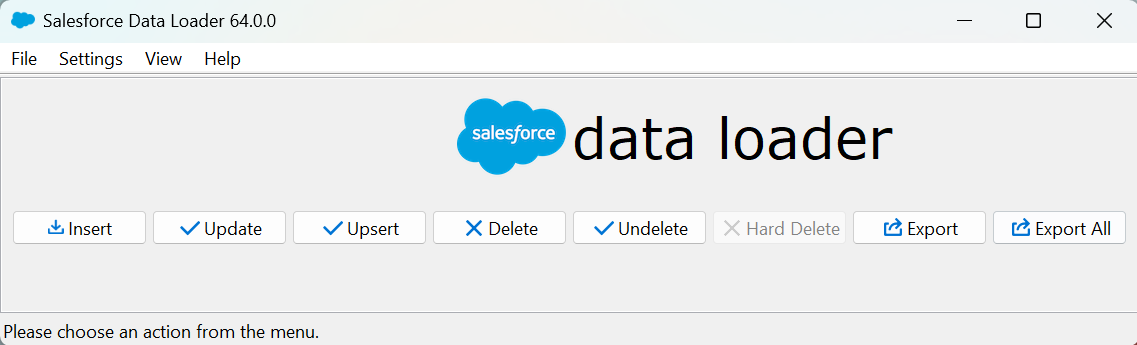
Advantages
Data Loader handles a record limit of up to 150 million.
Data Loader supports all types of DML operations.
Data Loader provides an error-handling feature; it generates success and error logs for each record.
Data Loader allows you to save the field mapping for repeated or featured operations.
Disadvantages
The user interface of the Data Loader application is not friendly to the user.
Data Loader requires local installation to run the process on our local computer.
And the user needs to prepare the data clean outside of the data loader; the user can’t prepare or modify the data internally in the data loader application.
Each process consumes Salesforce API limits.
When to Use Data Loader?
When you want to handle bulk data above 50,000 records because the data loader has a limit of up to 150 million records.
If you want to export the data from Salesforce, you can go with Data Loader.
When you need to know success and failure reports.
If you want to save the mapping details for the feature purpose.
If you want to use it without a subscription.
3. Dataloader.IO
Data Loader IO a web-based tool that allows data manipulation in Salesforce. The user needs to log in to the Data Loader IO via a Salesforce account to use the Data Loader IO. It was developed and launched by MuleSoft. By using Data Loader IO, a user can perform,
Insert
update
upsert
Delete
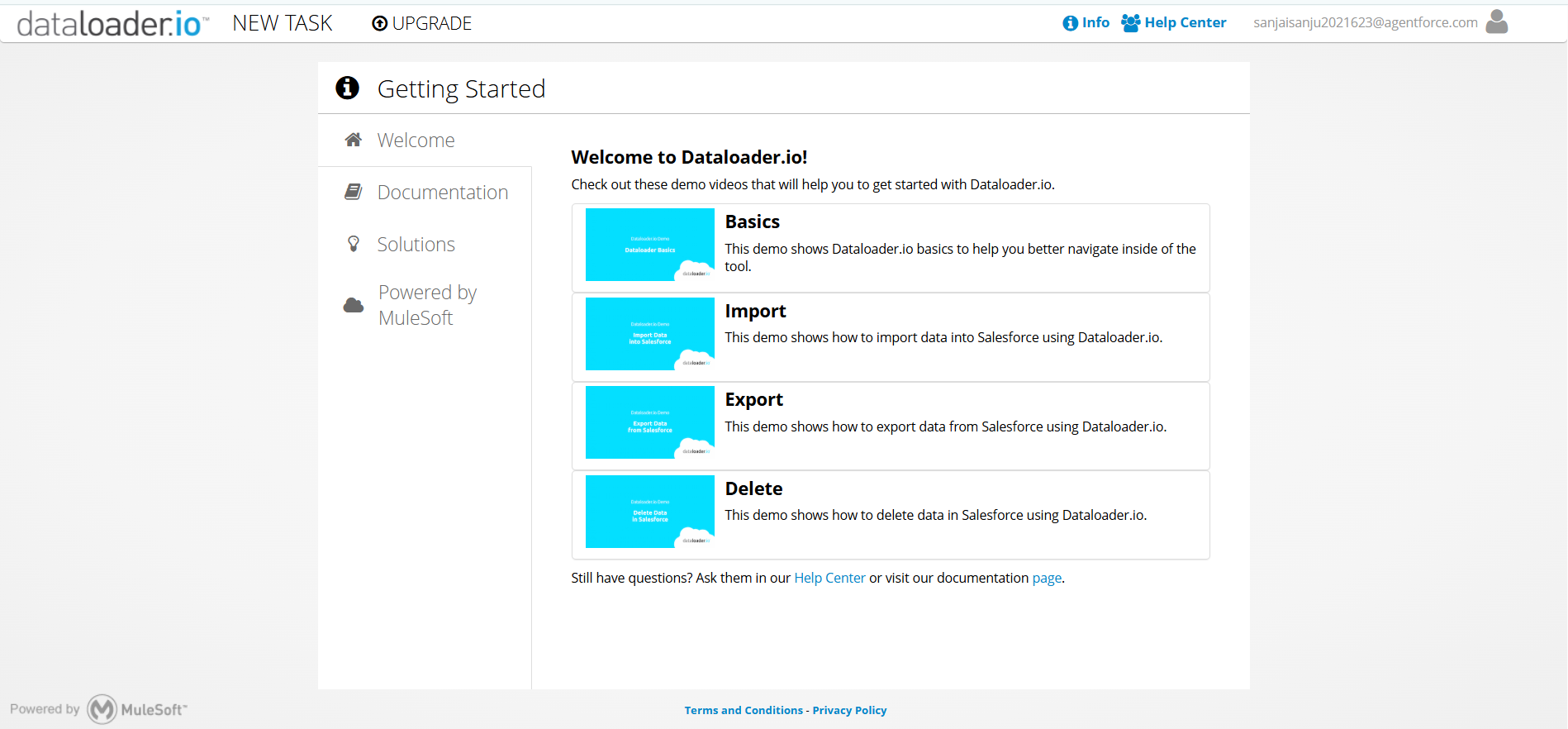
Advantages
No Need to install any application locally; using a web browser, a user can use it.
It provides efficiency in bulk data handling.
The number of records it can process is 10,000.
Users can directly upload files to various cloud platforms like FTP, Secure FTP, Dropbox, and Box. No other data manipulation tools have these options.
Shows mapped and unmapped fields separately.
Users can export data using SOQL Query in ascending or descending order by using various fields.
Disadvantages
The limit of 10,000 is monthly. If you want to use it more than that, you need a premium subscription; it is a little bit costly.
users can edit the CSV data inside the application; the data must be prepared clean on the outside.
No possibilities for Export All and Hard Delete functions.
When to Use Data Loader IO?
When you have to record up to 10,000.
When you want to upload a CSV from our cloud source.
No need to install any application locally to achieve data manipulation in Salesforce.
If you want to see the mapped and unmapped details separately.
Export data using SOQL Query.
4. Workbench
Workbench is a Salesforce data manipulation tool, which is a free tool. But it is not a Salesforce product; it is a third-party tool. It is a cloud-based tool. Users can perform various operations using the Workbench.
Metadata Types & Components
SOQL Query
Async SOQL Query
SOSL Search
Streaming Push Topics
Insert
Update
Upsert
Delete
Undelete
Purge
Deploy
Retrieve
REST Explorer
Apex Execute
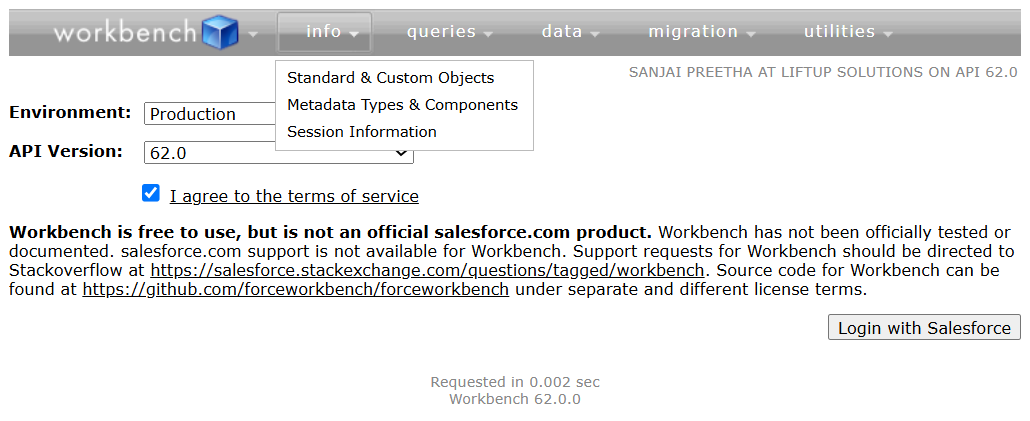
Advantages
Workbench can handle up to 5 million records.
It allows users to insert a single record manipulation manual entry and bulk manipulation using a CSV file or Zip file.
User can use the SOSL Search and SOQL Search and view the data in various formats, like List, Matrix, Bulk CSV, and Bulk XML also filter the search results using point-and-click action.
The user can preview the CSV file before manipulation.
Users can get the metadata types & component details via a workbench.
There is an option users can set in the manipulation phase: “Process records asynchronously via Bulk API.”
Disadvantages
It doesn’t have a friendly UI.
It is not officially by Salesforce; it is a third-party tool, so the security is user consent.
Users can't get success and failure.
There is no auto-mapping facility, so it is harder to use a workbench for mapping fields.
Users can't manipulate CSV file data using this tool.
The user can’t get the success and failure records data in the form of a CSV file.
When to Use a Workbench?
When the user needs to handle bulk data manipulation.
To use SOSL and SOQL queries and view the data in various formats.
Form single record manipulation to access all fields.
To get the metadata types and component details.
Retrieve data from the org in the form of a CSV file.
5. Salesforce Inspector Reloaded
Salesforce Inspector Reloaded is a third-party cloud-based tool as a browser extension. After the login of the Salesforce org, the extension is ready to use. Using Salesforce Inspector Reloaded, a user can perform various DML operations.
Insert
Update
Upsert
Delete
Undelete
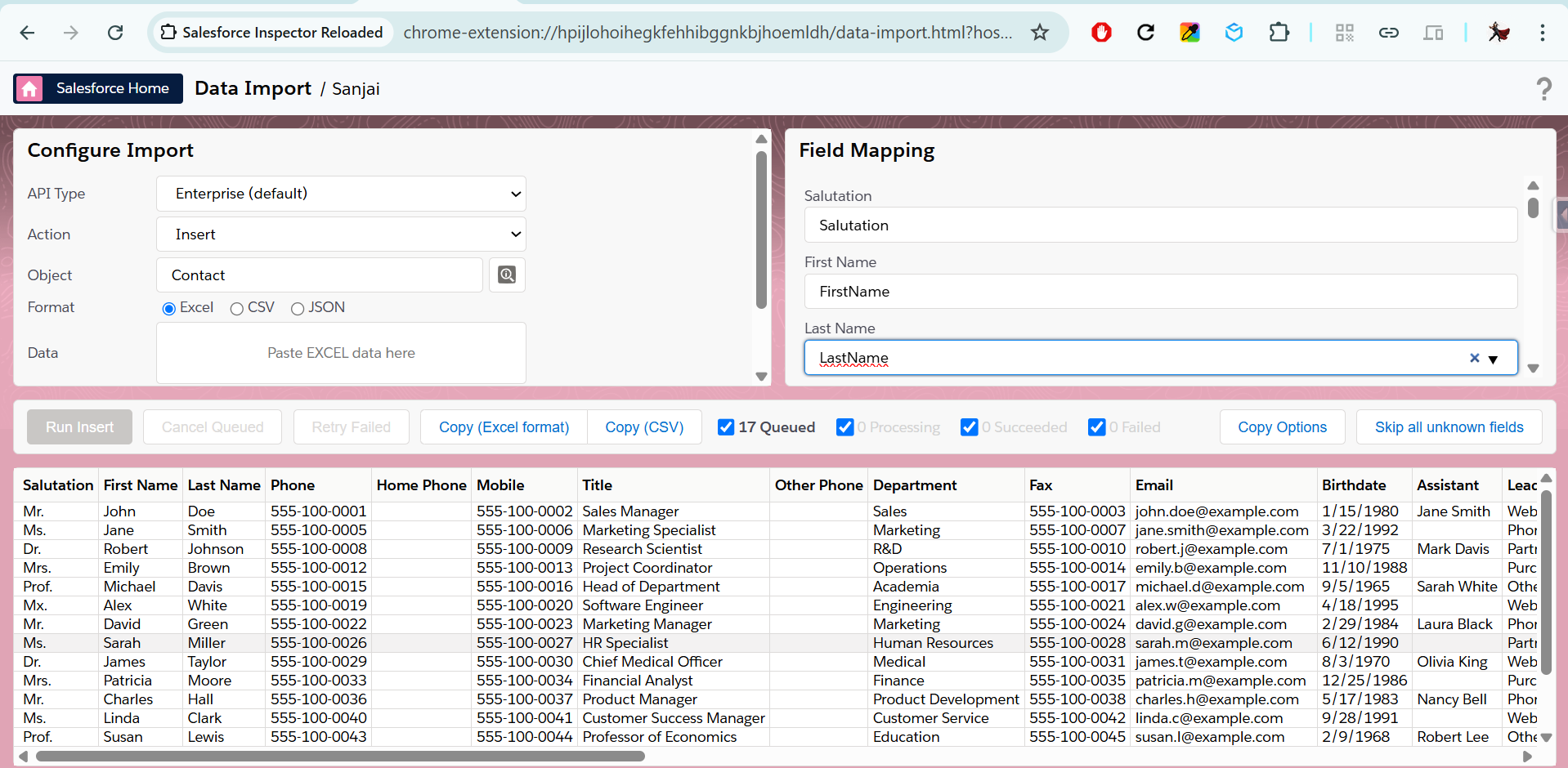
Advantages
Salesforce Inspector Reloaded is a web extension-based tool, so there is no need to install it locally.
After installing the extension, it is easy to use inside the org any time because a toggle is always shown inside the org. Or just click the extension to use it.
Salesforce Inspector Reloaded provides a user-friendly interface. Users can directly interact inside the Salesforce UI.
Users can interact with and view data and metadata directly.
Salesforce Inspector is an easy-to-use tool; from a beginner to an experienced person, anyone can use it easily.
Users can query the records based on multiple filters and view them directly on Salesforce.
Disadvantages
Importing and exporting data in various formats like CSV and any other formats is not possible.
It returns up to 50,000 records as per query input.
Users do not get success and failure records in the form of results. But you can copying the records from that tool by clicking show Failed checkbox and know the cause of failure from the failure message.
Field mapping does not give the expected result.
When to Use Salesforce Inspector Reloaded?
If users want to use it along with the Salesforce org.
Users want to handle up to 50,000 records.
Query the data instantly and view the data in Salesforce.
If users don't have much time, install any other external applications.
When users have an Excel format of data, a user just copies and pastes the content.
Conclusion
Hope you get an overview of Data Manipulation in Salesforce and discussed how transforming, arranging, and optimizing data to support better decision-making and improve business operations. In addition, you know that how Salesforce offers a variety of tools and features that can help manage data manipulation processes, so you can be confident that your data stays clean, accurate, and ready to analyze.
Check back soon to read about these important data management techniques in detail in the upcoming blogs. I will provide you with more in-depth descriptions of the tools, best practices, and ways to elevate how to utilize your data in Salesforce.